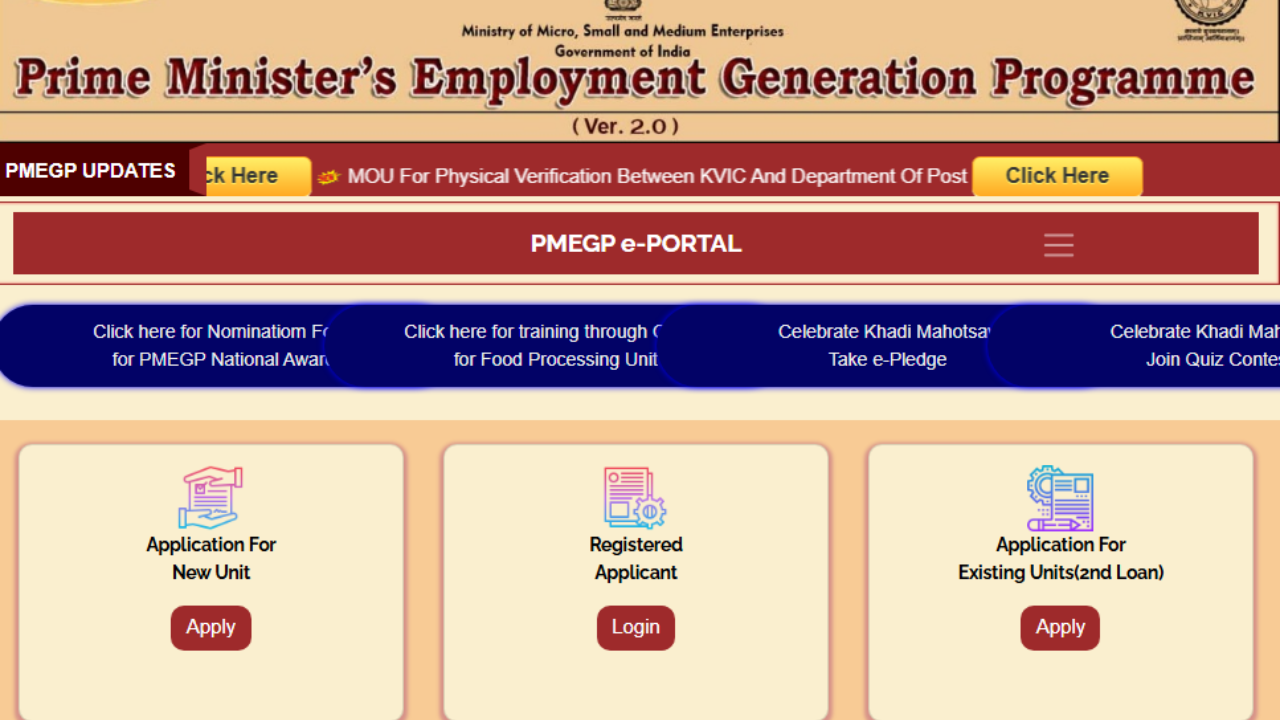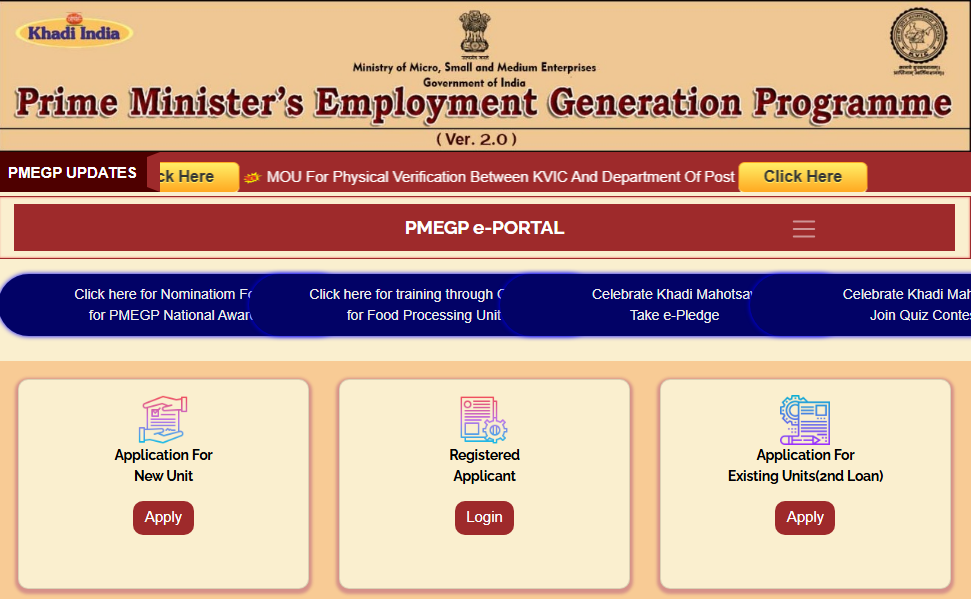Salaried Individuals for AY 2025-26, Excel utilities for ITR 1, Salaried Individual for AY 2025-26 FY 2024-25, released by Income Tax dept.
Salaried Individuals for AY 2025-26 has released, after much waiting, the Income Tax Department has finally released Salaried Individuals for AY 2025-26 the Excel utility for ITR 1 for the assessment period of 2025-26.
The tools are available on the A-Filing portal. By visiting this portal, you can do your income tax filing assessment for the period of 2025-26.
The biggest good news is that the Income Tax Department has finally released ITR 1 and ITR 4. I have filled my own ITR through the Excel utility, a very easy method.
Excel Utilities of ITR-1 and ITR-4 for AY 2025-26 are available for filing. Click here to download.
How to File Tax Returns
Salaried Individuals for AY 2025-26 information on how to File Returns, please refer to the following resources:
Salaried Individuals for AY 2025-26
The pre-filling and filing of ITR-1 service is available to registered users on the e-Filing portal.
Salaried Individuals for AY 2025-26
This service enables Salaried Individuals for AY 2025-26, individual taxpayers to file ITR-1 either online through the e-Filing portal or by accessing the offline excel and html utility. This user manual covers the process for filing ITR-1 through the online mode.
General
Registered user on the e-Filing portal with valid user ID and password
Status of PAN is active
Residential Status of person is Resident
Others
PAN and Aadhaar are linked (recommended)
Please Note: If your PAN is not linked with your Aadhaar, your PAN is made inoperative. In that case you will get a ticker message “Your PAN is made inoperative as it is not linked with Aadhaar. Some of the accesses may be limited. You can link and make your PAN operative after payment u/s 234H.”
Pre-validate at least one bank account for issue of refund and add at least one bank account under My Bank account on portal under Validation in progress status for filing the return successfully
Valid mobile number linked with Aadhaar / e-Filing portal / your bank / NSDL / CDSL (for e-Verification)
Download the offline utility or avail a third-party software (If using offline mode)
Form at a Glance
ITR-1 has five pre-filed sections that need to be validated/ edited before submitting it, and one summary section which is required to be reviewed for tax computation. The sections are as follows:
Personal Information
Gross Total Income
Total Deductions
Tax Paid
Total Tax Liability
Here is a quick tour of the various sections of ITR-1:
Personal Information
In the Personal Information section of the ITR, you need to validate the pre-filled data which is auto-filled from your e-Filing profile. You will not be able to edit some of your personal data directly in the form. However, can make the necessary changes by going to profile section. You can edit your contact details, filing type details and bank details in the form.
Please Note:
The Finance Act 2023 has amended the provisions of Section 115BAC to make New Tax Regime the default tax regime for the assesses being an Individual, HUF, AOP, BOI and AJP. You do not want to pay tax according to the new tax regime; you will have to explicitly opt out of it and choose to be taxed under the old tax regime.
If you want to opt out of New Tax Regime Select “Yes” in the radio button in the Filing section.
To exercise this option, the assesses having income (other than income from a business or profession) must indicate choice of tax regime in the return of income to be furnished for the relevant assessment year under Section 139(1).
Gross Total Income
In the Gross Total Income section, you need to review the pre-filled information and confirm/ edit your income source details from salary / pension, house property, and other sources (such as interest income, family pension, etc.). You can also add details of exempt income, if any.
In the Total Deductions section, you need to add, delete, and confirm any deductions applicable to you to claim under Chapter VI-A of the Income Tax Act.
Please Note:
Default Regime is New Tax Regime. If you have not opted for Old Tax Regime , only Deductions under Section 80CCD (2)- Employers Contribution to Tier-1 NPS Account and Section 80CCH- amount deposited in the Agni veer Corpus Fund will be visible.
ITR forms have been amended to include a column to furnish the amount eligible for deduction under Section 80CCH.
Tax Paid
In the Tax Paid section, you need to confirm taxes paid by you in the previous year. Tax details include TDS from Salary / Other than Salary as furnished by Payer(s), TCS, Advance Tax and Self-Assessment Tax.